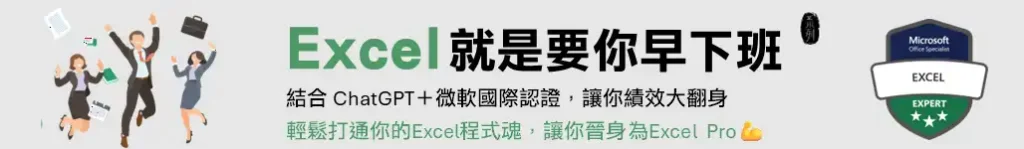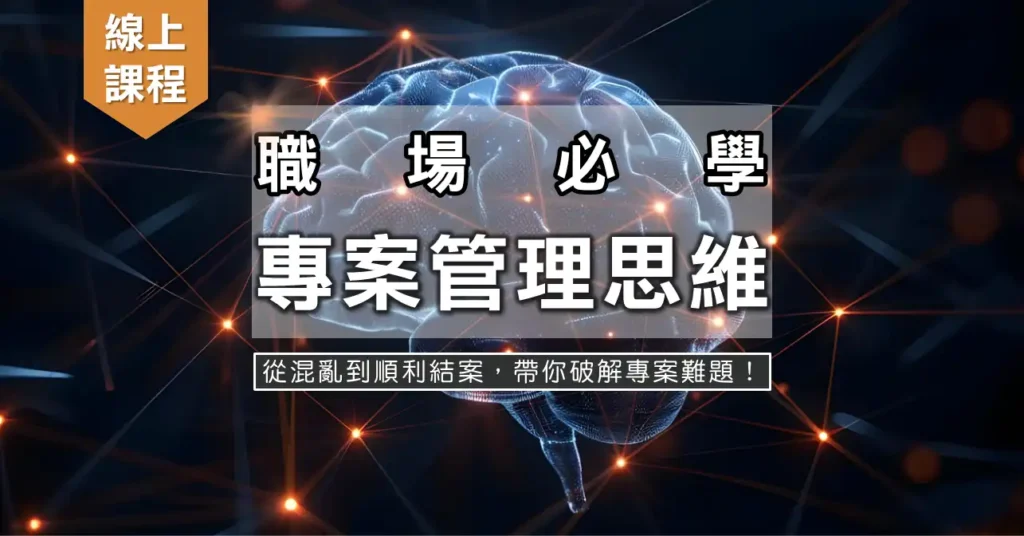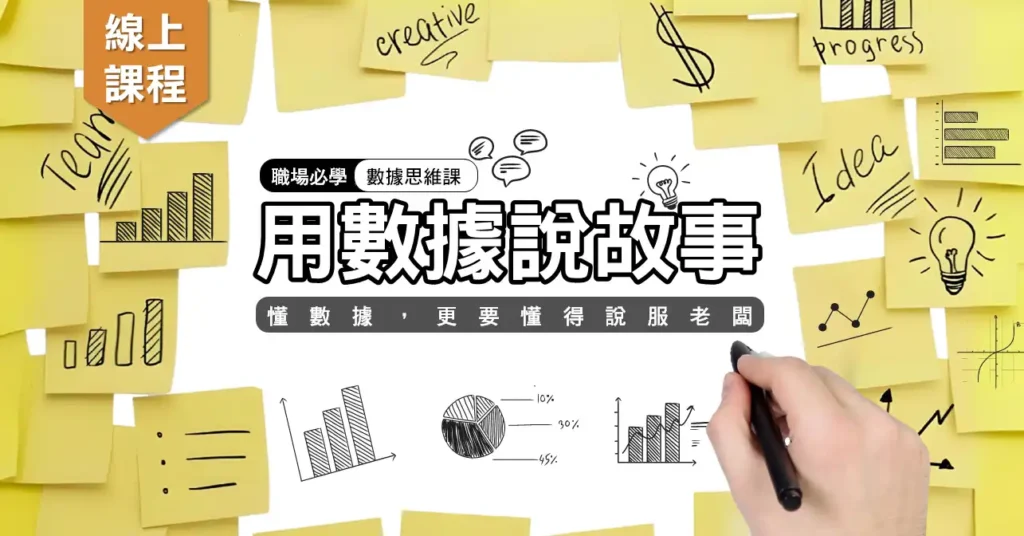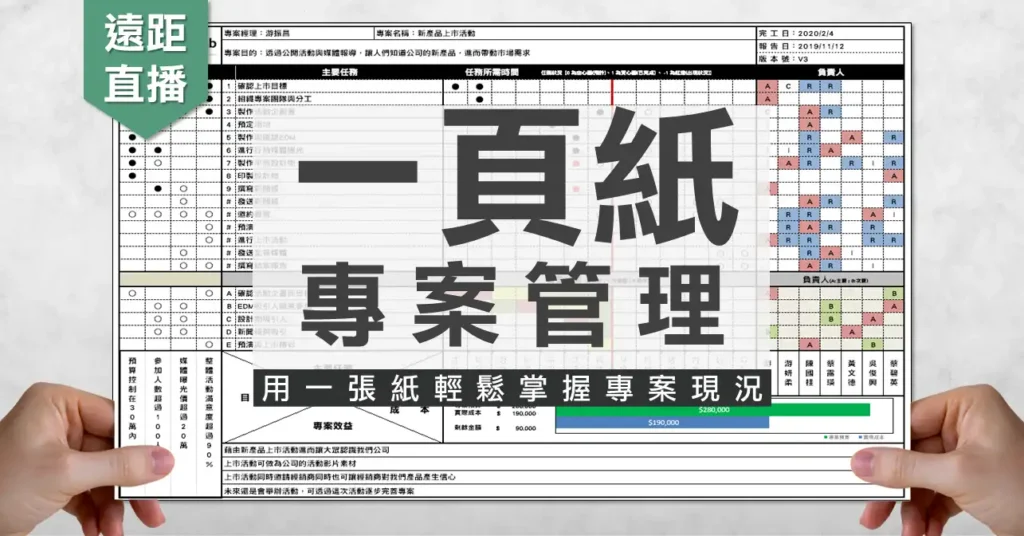很多朋友都對Excel 365最新開放的動態陣列函數躍躍欲試,卻因使用版本問題、望之卻步。
現在有一種方法可以讓大家搶先體驗這種新式函數的魅力、而且完全免費,那就是使用雲端版的Excel 365。
請依以下步驟操作:
1.到Office首頁
https://www.office.com/
2.點選『登入』,並輸入您的微軟帳號及密碼
(若您已經有微軟的帳號,可立即登入,若沒有微軟帳號,可免費申請)
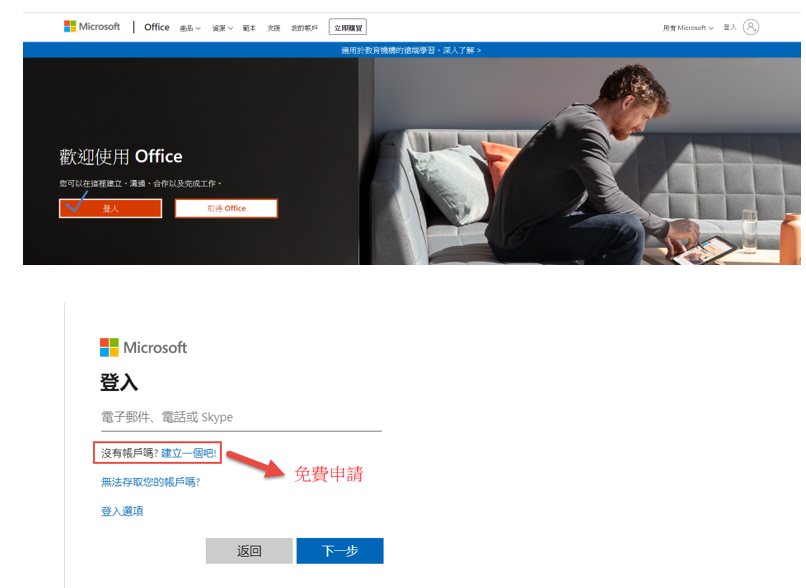
3.登錄後直接點Excel就可以使用了
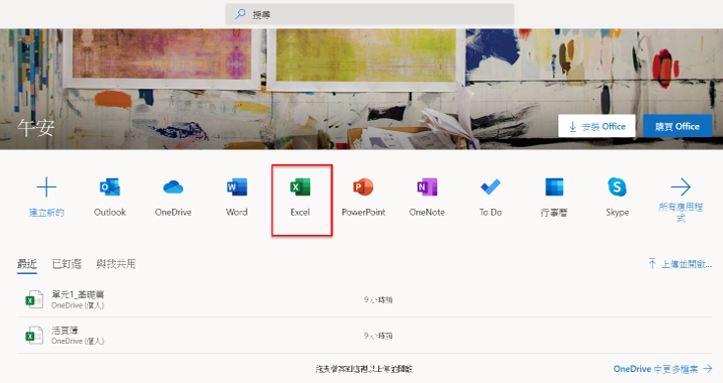
4.測試一下
開新檔案,在A1輸入A,在A2輸入B,在A3輸入C…另外在B1輸入=A1:A3
出現以下畫面,就表示一切OK了
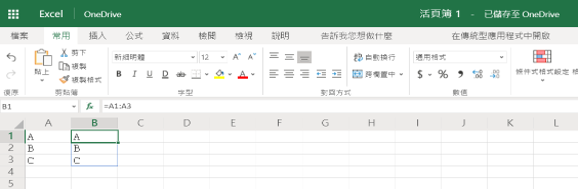
使用版本的問題排除了!
一起來搶先感受Excel 365 全新動態陣列函數的魅力!
現在Filter、Unique、Sort、Xlookup…是我的新心頭好,每天都有新發現呢!

作者:Excel探險家/Jackie
以學習和分享為樂,熱愛在無窮無盡的Excel裡探索Excel的無限可能!
目標用熱情和數據工具改善生活,讓Excel成為你的專業招牌!